Download all version included latest Smart Phone Flash Tool for Windows Computer. The SP Flash Tool allow flashing Scatter based Stock Firmware in MediaTek Android Smartphone and Tablet device. Below is the direct link to download all version SP Flash Tool and how to use this to flash Firmware on your device.

Smart Phone Flash Tool Features
Flash Stock Firmware
The Tool allows for Flash any MediaTek Scatter Firmware to MTK Android device with few clicks only. Just simply add the Scatter file from Firmware using Scatter-loading File interface and flash the device to connecting to Computer using USB.
Custom Flash
The Tool allows flashing Single file from Scatter images. Just tick your desired file from the list and flash it thought Stock flash method. Custom flash images like Recovery, Boot, Logo etc.
Format Device
The Tool allows for Format full MediaTek Android DUMP EMMC and NAND Flash Memory. The format process required Scatter blocks for detecting the Flash Memory. You can use Stock Firmware for this method.
Hard Reset / Security
The Tool allows for removing any user security like Pattern lock, PIN lock and Password lock without going device recovery mode. Just flash the userdata.img file from your Stock Firmware.
How To Use SP Flash Tool for flash MediaTek Scatter Firmware
Step 1: First Download the SP Flash Tool from below links and Open Flash Tool folder then open the flash_tool application file.
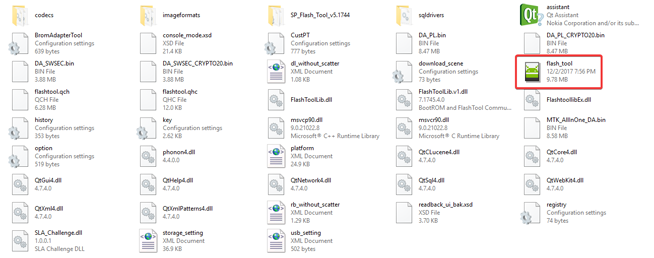
Step 2: In the Flash Tool click on Download tab and follow Scatter-loading File interface then click on Choose Button.
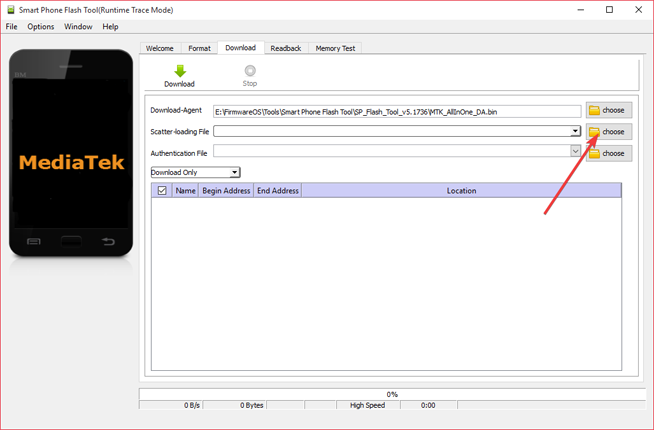
Step 3: After clicking now go to your Firmware folder which you are want to flash on your device. MediaTek Scatter Firmware look like this and select the MT6XXX_Android_Scatter.txt file.
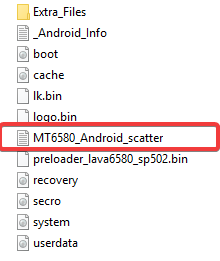
Step 4: Now Choose Download only or Firmware Upgrade option from navigation then click On Above Download button.
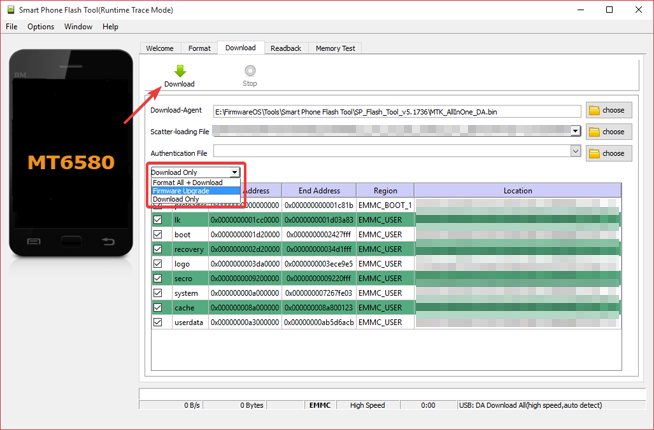
Step 5: Now connect your device to Computer using USB power off mode. Sometimes need to Hold Press Volume Up button on MediaTek Android device which allows command for DA Bootloader.

Step 6: The flashing process is beginning now and wait until during the downloading process. Don’t disconnect your device at this time from your Computer. It can take up to 5-10 minutes. After done you will see Download OK popup Window.
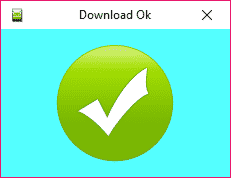
Download SP FlashTool All Version
SP_Flash_Tool_v5.1744 – Latest
https://firmwareos.comReadme Note[*] Procedure: The MediaTek Android device flashing process required Correct Stock Firmware with the Same Build number, MTK USB Driver, Smart Phone Flash Tool. The device battery has should be 30-50 Percent charge perform.[*] IMEI: Direct Format with SP Flash Tool can be Null your devices IMEI/SN. So don’t full Format without any high priority operation. If you already did Null IMEI you can write this with AP/DB database using SN Write Tool. (the AP/DB files comes are inside of official Firmware).[*] Manufactured: SP Flash Tool Created and Developed by MediaTek Corporation Inc. We just shared the Tool here it was available for open source.